프로그래밍/AI
Continue 사용하기 - Jetbrain, ChatGPT, Startcoder2
사악신
2024. 6. 17. 22:28
Continue 플러그인을 설치합니다.

Local models 를 선택한 다음, continue 후 ollama 관련 설정을 선택하지 않고 continue 를 진행합니다.

우하단의 설정 버튼을 클릭합니다.
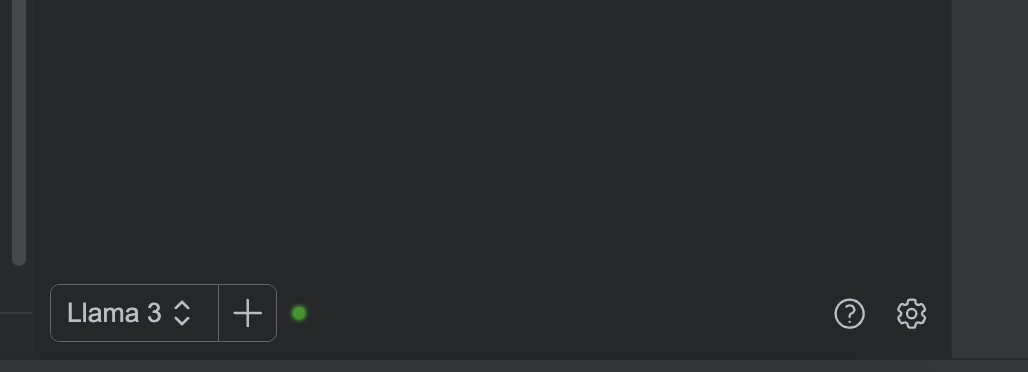
config.json 을 편집합니다. 먼저, ChatGPT 를 사용하기 위하여 models 항목을 수정합니다.
"models": [
{
"title": "GPT-4o",
"provider": "openai",
"model": "gpt-4o",
"apiKey": "[API키]"
}
],
tabAutocompleteModel 을 지정합니다. 여기서는 ollama 를 사용하여 starcoder2 를 지정하였습니다.
"tabAutocompleteModel": {
"title": "copilot for artgrammer",
"provider": "ollama",
"model": "starcoder2:15b",
"apiBase": "[원격서버 사용시 URL, 로컬이면 삭제]"
},
반응형