Cent OS 5.x 에서 최신 FFmpeg 을 사용하기 위하여 atrpms 저장소를 사용한다.
#rpm --import http://packages.atrpms.net/RPM-GPG-KEY.atrpms
#vi /etc/yum.repos.d/atrpms.repo
[atrpms]
name=CentOS $releasever - $basearch - ATrpms
baseurl=http://dl.atrpms.net/el$releasever-$basearch/atrpms/stable
gpgkey=http://ATrpms.net/RPM-GPG-KEY.atrpms
gpgcheck=1
enabled=0
[atrpms-testing]
name=CentOS $releasever - $basearch - ATrpms
baseurl=http://dl.atrpms.net/el$releasever-$basearch/atrpms/testing
gpgkey=http://ATrpms.net/RPM-GPG-KEY.atrpms
gpgcheck=1
enabled=0
이제 atrpms 을 통하여 FFmpeg 를 설치한다.(만약, rpmforge 를 사용하고 있다면 0.6.x 버전의 FFmpeg 가 설치되므로 disable 시킨다.)
#yum --enablerepo=atrpms* --disablerepo=rpmforge install ffmpeg
마찬가지로 소스도 설치한다.
#yum --enablerepo=atrpms* --disablerepo=rpmforge install ffmpeg-devel
실행한 후, 설치된 버전을 확인한다.
'서버 > 리눅스' 카테고리의 다른 글
| HAProxy 로 MySQL 로드밸런싱 구축하기 - CentOS 5.x (0) | 2013.05.24 |
|---|---|
| phpMyAdmin 설치 및 복수 MySQL 서버 연동 - CentOS 5.x (0) | 2013.05.24 |
| collectd df 플러그인 사용하기 - CentOS (0) | 2013.05.21 |
| nginx reverse proxy 구축기 - 2 - CodeBeamer 연동하기 (0) | 2013.05.10 |
| nginx reverse proxy 구축기 - 1 - 아파치 이전하기 (2) | 2013.05.10 |





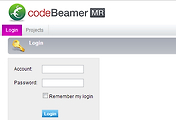
댓글