Cent OS 6.x 의 경우 yum 을 사용하여 node.js 를 쉽게 설치할 수 있다.(2014/02/07 - [프로그래밍/서버관리] - node.js 설치하기 - CentOS 6.5) 이에 반해 5.x 버전의 경우 마땅한 repo 가 존재하지 않는 관계로 nave 또는 nvm (node.js 버전 관리 프로그램임)을 설치한 후 이를 사용하여 node.js 를 설치할 수 있겠다.
먼저, nave 설치 스크립트를 다운로드한다.
wget https://raw.github.com/isaacs/nave/master/nave.sh
실행 권한을 준다.
chmod +x nave.sh
스크립트를 실행하여 안정판 최신버전을 설치한다.
./nave.sh install stable
그 외 사용할 수 있는 옵션은 다음과 같다.
사용법: nave <명령어>
명령어:
install <version> Install the version passed (ex: 0.1.103)
use <version> Enter a subshell where <version> is being used
use <ver> <program> Enter a subshell, and run "<program>", then exit
use <name> <ver> Create a named env, using the specified version.
If the name already exists, but the version differs,
then it will update the link.
usemain <version> Install in /usr/local/bin (ie, use as your main nodejs)
clean <version> Delete the source code for <version>
uninstall <version> Delete the install for <version>
ls List versions currently installed
ls-remote List remote node versions
ls-all List remote and local node versions
latest Show the most recent dist version
help Output help information
<version> can be the string "latest" to get the latest distribution.
<version> can be the string "stable" to get the latest stable version.
특정 버전을 직접 지정할 수도 있지만, 그냥 stable 또는 latest 를 사용하여 최신 또는 안정 버전의 node.js 를 설치 및 사용할 수 있다.
설치한 버전을 사용하도록 지정한다.
./nave.sh use stable
node.js 를 실행하여 정상적으로 동작하는지 확인한다.
버전을 확인한다.
./nave.sh ls
use 명령어를 사용할 경우, 해당 쉘을 종료하면 node.js 를 실행할 수 없다. 따라서 기본적으로 사용할 경우 usemain 명령어를 사용하여 bin 디렉토리에 node 가 설치되도록 한다.
./nave.sh usemain stable
'서버 > 리눅스' 카테고리의 다른 글
| CentOS 5.x rockmongo 설치하기 (0) | 2014.03.17 |
|---|---|
| CentOS 에서 크롬 브라우저 설치하기 (0) | 2014.02.25 |
| node.js 설치하기 - CentOS 6.5 (0) | 2014.02.07 |
| root 계정에서 크롬 실행하기, CentOS (0) | 2013.12.31 |
| HAProxy 로그 출력 - CentOS 5.x (0) | 2013.06.27 |




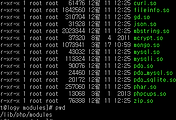



댓글