현재 yum 으로 설치되는 기본 php 는 5.3.x 버전입니다. 최근 Laravel 이 PHP 5.5 이상 버전을 요구하는 관계로 해당 버전을 설치해보았습니다. 먼저 저장소 관련 패키지를 설치합니다.
rpm -Uvh http://mirror.premi.st/epel/6/i386/epel-release-6-8.noarch.rpm
rpm -Uvh http://rpms.famillecollet.com/enterprise/remi-release-6.rpm
이전 포스팅과 같은 환경으로 설치하였다면, 업데이트와 OpCache 를 설치하면 됩니다.
2014/08/13 - [프로그래밍/언어 - PHP] - nginx + php-fpm 설치하기 - CentOS 6.x
2014/08/13 - [프로그래밍/언어 - PHP] - PHP 5.2.x, 5.3.x, 5.4.x 에서 Zend OpCache 사용하기
yum --enablerepo=remi,remi-php55 update php php-mysql php-fpm
yum --enablerepo=remi,remi-php55 install php-opcache
만약, 처음 설치하는 것이라면...
yum --enablerepo=remi,remi-php55 install php php-mysql php-fpm php-opcache
와 같이, 설치하고 싶은 패키지들을 지정하면 됩니다. 추후 yum 으로 업데이트하고 관리하기 위하여 remi 저장소(remi, remi-php55 의 enabled 를 활성화)를 사용가능하도록 설정 변경합니다.
vi /etc/yum.repos.d/remi.repo
[remi]
name=Les RPM de remi pour Enterprise Linux 6 - $basearch
#baseurl=http://rpms.famillecollet.com/enterprise/6/remi/$basearch/
mirrorlist=http://rpms.famillecollet.com/enterprise/6/remi/mirror
enabled=1
gpgcheck=1
gpgkey=file:///etc/pki/rpm-gpg/RPM-GPG-KEY-remi
[remi-php55]
name=Les RPM de remi de PHP 5.5 pour Enterprise Linux 6 - $basearch
#baseurl=http://rpms.famillecollet.com/enterprise/6/php55/$basearch/
mirrorlist=http://rpms.famillecollet.com/enterprise/6/php55/mirror
# WARNING: If you enable this repository, you must also enable "remi"
enabled=1
gpgcheck=1
gpgkey=file:///etc/pki/rpm-gpg/RPM-GPG-KEY-remi
yum 업데이트를 실행하고, php-fpm 또는 아파치를 재실행합니다.
yum update
정상적으로 설치되었는지 브라우저를 통하여 확인합니다.
OpCache 도 정상적으로 동작하는지 확인합니다.
'서버 > 리눅스' 카테고리의 다른 글
| CentOS 7 서비스 관리 (0) | 2015.04.22 |
|---|---|
| CentOS 6.x HHVM 설치하기 - laravel, nginx 연동 (1) | 2015.02.25 |
| PHP 5.2.x, 5.3.x, 5.4.x 에서 Zend OpCache 사용하기 (0) | 2014.08.13 |
| nginx + php-fpm 설치하기 - CentOS 6.x (0) | 2014.08.13 |
| CentOS mongodb 2.6.1 업데이트하기 (0) | 2014.05.08 |


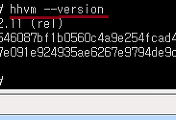
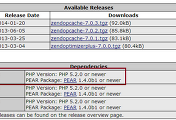

댓글