CentOS 7 부터 서비스 데몬 관리 방법이 달라졌습니다. 기존의 init system 에서 systemd 로 기본 시스템 관리 데몬이 변경되었기 때문입니다.
1. 서비스 재실행(sshd 의 경우)
systemctl restart sshd.service
2. 서비스 중지(sshd 의 경우)
systemctl stop sshd.service
3. 서비스 시작(sshd 의 경우)
systemctl start sshd.service
4. 서비스 상태보기(sshd 의 경우)
systemctl status sshd.service
5. 부팅시 서비스 시작하기(sshd 의 경우)
systemctl enable sshd.service
6. 부팅시 서비스 시작하지 않음(sshd 의 경우)
systemctl disable sshd.service
7. 부팅시 실행되는 서비스인지 검사(sshd의 경우)
systemctl is-enabled sshd
8. 서비스 목록보기
systemctl list-unit-files --type=service
반응형
'서버 > 리눅스' 카테고리의 다른 글
| CentOS 7 Docker 설치하기 (0) | 2016.02.18 |
|---|---|
| CentOS 7.x 에서 php 5.6.x 또는 7 설치하기 (0) | 2015.04.22 |
| CentOS 6.x HHVM 설치하기 - laravel, nginx 연동 (1) | 2015.02.25 |
| CentOS 6.x 에서 php 5.5.x 설치하기 (2) | 2014.08.13 |
| PHP 5.2.x, 5.3.x, 5.4.x 에서 Zend OpCache 사용하기 (0) | 2014.08.13 |
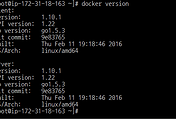
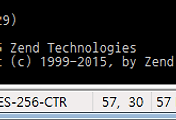
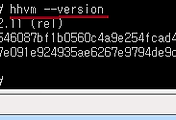
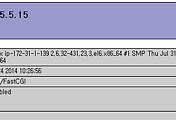
댓글