최신 Docker 를 사용하기 위하여 리포지토리를 추가합니다.
vi /etc/yum.repos.d/docker.repo
[dockerrepo]
name=Docker Repository
baseurl=https://yum.dockerproject.org/repo/main/centos/$releasever/
enabled=1
gpgcheck=1
gpgkey=https://yum.dockerproject.org/gpg
패키지를 설치합니다. 이때 패키지명은 docker-engine 이며, 설치가 완료되면 서비스를 실행하고 부팅시 자동실행되도록 설정합니다.
yum install docker-engine
service docker start
chkconfig docker on
일반 계정에서 sudo 를 사용하지 않고 바로 docker 를 실행할 수 있도록 docker 그룹에 계정을 추가합니다.
usermod -aG docker 계정명
재로그인시부터 적용됩니다.
반응형
'서버 > 리눅스' 카테고리의 다른 글
| xrdp 원격데스크탑 연결 - CentOS 7 (0) | 2016.05.25 |
|---|---|
| Postfix + Amavisd-new + ClamAV + Spamassassin 설치하기 - Centos 7 (0) | 2016.05.23 |
| CentOS 7.x 에서 php 5.6.x 또는 7 설치하기 (0) | 2015.04.22 |
| CentOS 7 서비스 관리 (0) | 2015.04.22 |
| CentOS 6.x HHVM 설치하기 - laravel, nginx 연동 (1) | 2015.02.25 |



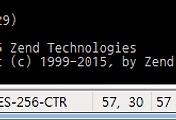
댓글